Do you ever feel overwhelmed and want to organize your workload? Do you find yourself struggling to complete tasks on time or feeling like you’re not working efficiently? If so, you’re not alone. Many professionals face these challenges, but the good news is that there are strategies you can use to optimize your productivity and efficiency.
In this article, I’ll share tips and techniques for organizing your workload, prioritizing tasks, creating work plans, managing time effectively, and more. By implementing these strategies, you can boost your productivity, reduce stress, and achieve your goals more efficiently.
Key Takeaways:
- Organizing your workload can lead to increased productivity and efficiency
- Effective task management and time management techniques are essential for optimizing productivity
- Prioritizing tasks based on urgency, importance, and deadlines can help focus on high-value tasks
- Creating a work plan and regularly reviewing it can help manage tasks efficiently
Prioritizing Tasks for Effective Workload Organization
As I mentioned earlier, effective workload organization is key to boosting productivity and efficiency. A crucial aspect that contributes to this is prioritizing tasks. Prioritization helps you focus on high-value tasks while ensuring that urgent and important tasks are completed on time.
Here are some strategies for prioritizing tasks:
- Urgency: Start by identifying tasks that are time-sensitive and require immediate action. These could be tasks with tight deadlines or those that have consequences if not completed promptly.
- Importance: Next, prioritize tasks based on their importance. Focus on tasks that contribute to your long-term goals or those that have significant impact on your work or team.
- Deadlines: Finally, consider tasks that have deadlines and prioritize them accordingly. This will help ensure that you complete tasks on time and avoid last-minute rush.
Remember that prioritization is not a one-time activity. You need to review and adjust priorities regularly, especially when new tasks come up or circumstances change. This will help you stay on top of your workload and ensure that you are always focusing on the most important tasks.
Creating a Work Plan for Efficient Task Management
Creating a work plan is an effective way to manage your tasks efficiently. With a work plan, you can set goals, break down tasks, and assign timelines to ensure that you stay on track and meet all your deadlines. Follow these step-by-step instructions to create a work plan:
- Set goals: Start by defining your goals and what you want to achieve. Ensure that your goals are specific, measurable, achievable, relevant, and time-bound (SMART). Consider the resources you will need to achieve your goals and what obstacles you might face.
- Break down tasks: Next, break down each goal into smaller tasks. This will make it easier to manage your workload and track your progress. Start by identifying all the tasks needed to achieve each goal and list them in order of priority.
- Assign timelines: Assign a deadline for each task to ensure that you complete them on time. Give priority to high-value tasks and ensure that they are completed first. Use a calendar or task manager to keep track of your timelines and deadlines.
- Regularly review and adjust: It’s important to review your work plan regularly and make adjustments as needed. Check your progress against your timelines and deadlines and adjust your plan as necessary. Be flexible and make changes as circumstances evolve.
Creating a work plan may seem like a lot of work, but it can help you manage your time and workload more effectively. By setting goals, breaking down tasks, and assigning timelines, you can ensure that you stay on track and achieve your objectives.

Managing Your Workload with Time Blocking
When it comes to managing your workload, time is a precious commodity. One effective strategy for optimizing your time is through time blocking. Time blocking involves scheduling dedicated time slots for specific tasks, ensuring you’re using your time effectively and not wasting it on distractions.
To implement time blocking, start with a clear understanding of your priorities. Make a list of all the tasks you need to complete and rank them in order of importance. Then, allocate specific time slots to each task based on their priority and the amount of time you estimate each will take.
It’s important to set boundaries during your time blocks to minimize distractions. Use tools like website blockers and do-not-disturb settings on your phone to eliminate distractions during your dedicated work times. It’s also important to schedule breaks between time blocks to avoid burnout and maintain productivity.
By implementing time blocking, you can optimize your work schedule and accomplish more in less time, leading to increased productivity and efficiency.
Streamlining Workflows with Task Automation
As a journalist, my workload can be quite heavy, and I’m always looking for ways to optimize my productivity. One technique that has been immensely helpful is task automation. By automating repetitive tasks, I’ve been able to streamline my workflow and free up time for more important work.
Task automation can be achieved through various tools and software, such as Zapier, IFTTT, and Microsoft Power Automate. These tools allow you to automate tasks like sending emails, creating calendar events, and updating spreadsheets based on specific triggers.
For example, if I receive an email with a specific keyword in the subject line, Zapier can automatically create a task for me in Trello. This saves me time and ensures that I don’t miss any important tasks.
Automating tasks not only saves time but also reduces the risk of errors. When performing repetitive tasks manually, it’s easy to make mistakes. However, with task automation, these tasks are performed accurately and consistently.
It’s important to regularly evaluate and optimize your automated processes to ensure that they are still meeting your needs. As your workload and priorities change, you may need to adjust your automation strategies accordingly.
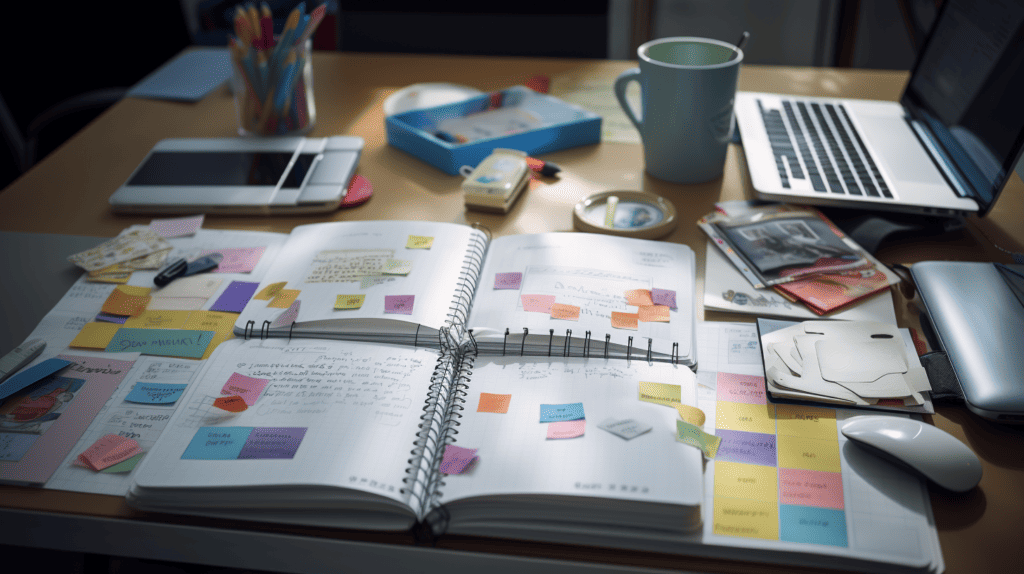
Effective Delegation for Workload Optimization
As a professional journalist, I understand how overwhelming workload can be. That’s why I know the importance of delegation. Delegation helps professionals to focus on high-priority tasks while assigning other important tasks to colleagues. Effective delegation leads to greater efficiency, increased productivity, and reduced stress levels.
When delegating tasks, start by identifying tasks suitable for delegation. Once you’ve identified these tasks, set clear expectations for your colleagues, including deadlines, requirements, and desired outcomes. It’s important to provide the necessary support to ensure your colleagues are equipped to complete the task.
“Delegation is not about getting rid of tasks, it’s about finding the right people to do them.” – Anonymous
When delegating tasks, it’s essential to communicate clearly and regularly. Regular check-ins will ensure that the task is on track and that your colleagues are comfortable asking for help if needed. Effective delegation requires trust, so it’s essential to choose reliable colleagues for the task.
Delegating tasks frees up time for more strategic work and helps ensure that important tasks are completed on time. By delegating tasks, you’re also helping your colleagues to grow and develop their skills.
Remember, effective delegation is a skill that requires practice. However, the benefits of delegation – including greater efficiency, increased productivity, and reduced stress levels – make it worth the effort.
Organizing Your Workspace for Greater Efficiency
Having an organized workspace is crucial for optimizing productivity and efficiency. An orderly workspace can improve focus, reduce stress, and increase productivity. Here are some tips to help you declutter and organize your physical and digital workspaces:
- Clear out the clutter: Get rid of anything that you don’t need or use. This includes physical items on your desk and digital files on your computer.
- Assign a proper place for everything: Everything in your workspace should have a designated spot. This includes physical items such as pens, papers, and devices, and digital files on your computer.
- Organize your digital files: Create a logical folder structure on your computer that makes it easy to find files quickly. Use descriptive names for your files and folders so that you know what they contain at a glance.
- Reduce visual distractions: Keep only the items that you need immediately in your line of sight. This will help you remain focused and reduce the chance of being distracted by unnecessary visual stimuli.
- Keep your workspace clean: Regularly clean your workspace to keep it tidy and free of dust. Maintain a schedule for cleaning items such as your computer, keyboard, and mouse.
By following these tips, you can create an organized workspace conducive to productivity and efficiency.
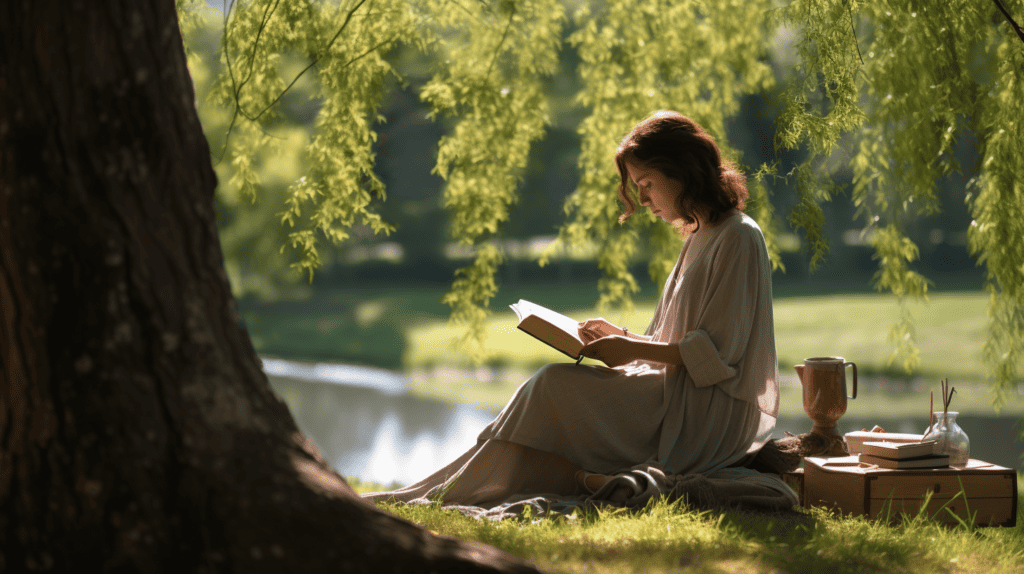
Collaborative Tools for Efficient Workload Management
Working in a team requires coordination, communication, and efficient task management. Collaborative tools can help streamline workflows, improve productivity, and ensure project success. Here are some popular collaborative tools that can help you manage your workload more efficiently:
Project Management Software
Project management software is a powerful tool that can help you plan, organize, and track your tasks, deadlines, and progress. With features such as task lists, Gantt charts, and team collaboration options, project management software can help you keep everyone on the same page and ensure timely project delivery. Some popular options include Asana, Trello, and monday.com.
Communication Platforms
Effective communication is crucial for successful teamwork. Communication platforms such as Slack, Microsoft Teams, and Zoom can help you communicate with your team members, share files, and collaborate in real-time. With these tools, you can easily organize discussions, video calls, and screen sharing sessions for improved collaboration.
Productivity Tools
Productivity tools can help you optimize your work and get more done in less time. Tools like Google Workspace (formerly G Suite), Microsoft Office, and Evernote can help you manage your tasks, create and edit documents, and organize your notes and ideas. These tools also offer collaboration features, allowing you to share files and collaborate with your team members in real-time.
By using these collaborative tools, you can optimize your workload, improve productivity, and ensure project success. Choose the tools that best fit your needs and start collaborating with your team today!

Time Management Techniques for Enhanced Productivity
As a professional copywriting journalist, time management is a crucial aspect of my work. Over the years, I have developed several techniques that have helped me stay focused and productive. Here are some additional time management techniques that can further enhance productivity:
- Set realistic deadlines: One of the most important aspects of time management is setting realistic deadlines. When you have a clear idea of how long a task will take, you can plan your time more effectively. Be honest with yourself about how long things take and factor in unexpected delays.
- Manage interruptions: Interruptions can be a major hindrance to productivity. To minimize interruptions, turn off notifications on your phone and email, close unnecessary tabs on your computer, and communicate your need for uninterrupted time to your colleagues.
- Avoid multitasking: Contrary to popular belief, multitasking is not an efficient way to work. The human brain is not designed to switch between tasks quickly, and multitasking can actually decrease productivity. Instead, focus on one task at a time and give it your full attention.
By incorporating these time management techniques into your routine, you can further optimize your work life and achieve greater productivity.
Conclusion on Organize Your Workload
In conclusion, organizing your workload is essential for increased productivity and efficiency. By implementing effective task management and time management techniques, optimizing productivity through efficient work scheduling, and using collaborative tools, you can streamline your workflow and achieve your goals more effectively.
Prioritizing tasks based on urgency, importance, and deadlines and creating a work plan with step-by-step instructions, including setting goals, breaking down tasks, and assigning timelines, can ensure that you stay on track and complete high-value tasks on time. Time blocking and task automation can further enhance your productivity by allocating dedicated time slots for different tasks and automating repetitive tasks to save time and reduce errors.
Effective delegation of tasks can free up time for more strategic work and increase overall productivity, while an organized workspace can improve focus, reduce stress, and ensure faster access to resources. Finally, implementing additional time management techniques, such as setting realistic deadlines, managing interruptions, and avoiding multitasking, can further enhance your productivity and work-life balance.
Remember, optimizing your workload management is a continuous process that requires regular evaluation and adjustment. So don’t be afraid to experiment with different strategies and tools to find what works best for you. By implementing the tips and strategies shared in this article, you can optimize your work life and reduce stress.
FAQ on Organize Your Workload
Q: Why is organizing your workload important?
A: Organizing your workload is important because it helps increase productivity and efficiency. When you have a clear plan and structure in place, you can prioritize tasks effectively, manage your time more efficiently, and optimize your productivity.
Q: How can I prioritize tasks for effective workload organization?
A: To prioritize tasks, consider factors such as urgency, importance, and deadlines. Focus on high-value tasks that align with your goals and contribute to your overall objectives. By prioritizing tasks, you can ensure that you are working on the most important and impactful activities.
Q: What is a work plan, and how does it help in efficient task management?
A: A work plan is a detailed outline of the tasks, goals, and timelines involved in completing a project or achieving specific objectives. Creating a work plan helps in efficient task management by providing a roadmap for success, breaking down tasks into manageable steps, and ensuring that deadlines are met.
Q: How can time blocking help in managing my workload effectively?
A: Time blocking involves setting dedicated time slots for specific tasks or activities. It helps in managing your workload effectively by creating structure, eliminating distractions, and allowing you to focus on one task at a time. Time blocking also enables you to allocate sufficient time for each task and increases productivity.
Q: What are the benefits of task automation in streamlining workflows?
A: Task automation streamlines workflows by eliminating repetitive tasks and reducing the chances of errors. It saves time, increases efficiency, and allows you to focus on more strategic and high-value work. Using tools and software for task automation can optimize your workload and improve overall productivity.
Q: How can I delegate tasks effectively for workload optimization?
A: Effective delegation involves identifying tasks suitable for delegation, setting clear expectations, and providing necessary support to colleagues. By delegating tasks, you can free up time for more strategic work, improve team productivity, and optimize your workload.
Q: How does organizing your workspace contribute to greater efficiency?
A: An organized workspace improves efficiency by reducing distractions, improving focus, and ensuring easy access to resources. Whether it’s decluttering your physical workspace or organizing your digital files, an organized environment can help you work more effectively and reduce stress.
Q: Why are collaborative tools important for efficient workload management?
A: Collaborative tools such as productivity tools, project management software, and communication platforms enhance coordination and productivity, especially in team settings. These tools facilitate effective collaboration, task management, and communication, leading to better workload management and improved efficiency.
Q: What are some additional time management techniques to enhance productivity?
A: Some additional time management techniques include setting realistic deadlines, managing interruptions effectively, and avoiding multitasking. By practicing effective time management, you can reduce stress, improve the quality of your work, and achieve a better work-life balance.





Leave a Reply