Do you often find yourself overwhelmed by the demands of your work schedule? Are you struggling to balance your professional and personal life? If so, you’re not alone. Many people struggle with effective time management, which can lead to stress and burnout.
Fortunately, there are ways to take control of your schedule and achieve a better work-life balance. One of the most effective methods is by using a work time management chart. This tool can help you prioritize tasks, stay organized, and make the most out of your workday.
Key Takeaways:
- A work time management chart can help you master your schedule and achieve a better work-life balance.
- Effective time management is crucial for boosting productivity and preventing burnout.
Why Time Management is Crucial for Productivity
As a professional, I understand the importance of time management in achieving optimal productivity. Poor time management can lead to missed deadlines, decreased quality of work, and increased stress levels. On the other hand, effective time management techniques can help individuals accomplish more in less time and improve their work-life balance.
Using a work time management chart is an excellent way to enhance time management skills. By creating a personalized chart, individuals can prioritize tasks, track progress, and identify areas for improvement. This technique allows for a more focused, efficient workflow and can help prevent burnout.
Why Time Management is Crucial for Productivity
Poor time management can have negative consequences on both personal and professional levels. For instance, missed deadlines can result in lost opportunities or damage to one’s reputation. Additionally, procrastination and disorganization can lead to increased stress levels and decreased quality of work.
In contrast, effective time management can enhance productivity, creativity, and job satisfaction. By allocating time wisely, individuals can optimize their work performance and achieve their goals more efficiently. Techniques such as time blocking, batching tasks, and setting priorities can help individuals make the most out of their work hours and reduce stress levels.
A work time management chart is an excellent tool for implementing effective time management strategies. This tool allows individuals to document their schedule, track progress, and identify opportunities for improvement. By utilizing a work time management chart, individuals can stay organized and focused, resulting in increased productivity and a better work-life balance.
Benefits of Using a Work Time Management Chart
Implementing a work time management chart can bring a multitude of benefits to your workday. Here are some of the top advantages of using this productivity tool:
| Improved productivity | By organizing your tasks and allocating your time more efficiently, you can complete more work in less time, boosting your overall productivity. |
|---|---|
| Enhanced Organization | A work time management chart helps you stay on top of your schedule, ensuring that no task or deadline falls through the cracks. |
| Reduced stress levels | By dividing your work into manageable chunks and having a clear plan for completing tasks, you can reduce the stress that often comes with a demanding workload. |
Additionally, using a work time management chart helps you to work more efficiently, avoid procrastination, and prioritize tasks effectively. You can also track your progress and monitor your achievements, which can be a great motivator to keep going when you’re feeling overwhelmed.
Using productivity tools such as time tracking apps or time management software in conjunction with your work time management chart can amplify these benefits, providing you with even greater control over your schedule.

How to Create a Work Time Management Chart
Creating a work time management chart may seem daunting, but it’s actually quite simple. You can either use a work schedule template or a project management tool to design your personalized chart. If you prefer a more visual approach, a project management tool like Trello, Asana, or ClickUp may be more suitable for you. These tools allow you to create boards and tasks, assign deadlines, and track your progress.
On the other hand, if you prefer a more structured format, you can use a work schedule template like the ones available on Google Sheets or Microsoft Excel. These templates usually come with pre-made columns for tasks, due dates, and progress.
Regardless of the method you choose, the most important thing is to ensure that your chart is tailored to your specific needs and preferences. You can categorize your tasks by priority, project, or urgency. Don’t forget to allocate time for breaks, rest, and leisure activities.
Tips for Creating an Effective Work Time Management Chart
- Start by creating a list of all your tasks and categorizing them based on their priority and deadline.
- Break down larger projects into smaller, more manageable tasks.
- Estimate the time it will take to complete each task and allocate time accordingly.
- Include buffers for unexpected events or emergencies.
- Color-code or label tasks to make it easier to prioritize them.
- Review and adjust your chart periodically to ensure that it’s still relevant and effective.
Remember, an effective work time management chart is not just a static document. It’s a dynamic tool that can help you stay organized, focused, and productive. By taking the time to create a personalized chart that suits your needs and preferences, you can master your schedule and achieve your goals.
Strategies for Effective Time Allocation
One of the main benefits of using a work time management chart is the ability to allocate time effectively. Here are some key strategies I use to make the most out of my chart:
- Prioritization: By identifying the most important tasks on my chart, I ensure that I focus on the most critical work before moving on to less pressing tasks.
- Batching tasks: Grouping similar tasks together allows me to work more efficiently, reducing the time it takes to switch between different types of work.
- Time blocking: By assigning specific time slots for particular activities, I am less likely to get distracted and more likely to complete tasks within the designated time frame.
These strategies have helped me stay on track and maximize my productivity while using a work time management chart. Of course, every individual’s needs and preferences are different, so it’s important to experiment and adjust strategies to find what works best.

The Importance of Regular Review and Adjustment
As I mentioned earlier, creating a work time management chart is only the first step towards effective time management. It is essential to regularly review and adjust the chart to ensure it remains relevant and useful.
One way to achieve this is by setting aside designated review time each week to evaluate the previous week’s performance and plan for the upcoming week. During this time, I take note of any barriers that prevented me from achieving my goals and make adjustments accordingly. For instance, if I discover that I tend to procrastinate on specific tasks, I will schedule them for earlier in the day when I am most productive.
Another effective method is to track your time using productivity tools, such as a time tracking app or time management software. By analyzing how you spend your time, you can identify time-wasting activities and areas where you can improve efficiency.
Remember that a work time management chart is meant to be a flexible tool that you can adjust to suit your evolving needs. By regularly reviewing and refining it, you can optimize your time management strategies, maintain productivity, and achieve a healthy work-life balance.
Tips for Maintaining Work-Life Balance
As I mentioned earlier, effective time management is not just about boosting productivity at work, but also maintaining a healthy work-life balance. Here are some tips for using a work time management chart while ensuring you’re not sacrificing your personal life:
- Set Boundaries: It’s important to establish clear boundaries between your work and personal life. Decide on a set time to start and end your workday and stick to it. Avoid checking work emails or taking work calls during your personal time.
- Schedule Leisure Time: Just as you schedule work activities, you should also schedule time for leisure activities and hobbies. This can help you recharge and maintain a positive mindset.
- Avoid Burnout: Don’t overwork yourself. Incorporate breaks into your schedule, and use that time to do activities that reduce stress and promote mental wellbeing.
By following these tips, you can maintain a healthy work-life balance without sacrificing productivity.

Maximizing the Work Time Management Chart’s Potential
Using a work time management chart can be a game-changer for getting organized and improving productivity. But did you know that it can also be part of a broader strategy to enhance your workflow? By combining your work time management chart with other productivity tools, you can maximize its potential and achieve optimal results.
Consider incorporating these additional productivity tools:
| Productivity Tool | Benefits |
|---|---|
| Daily Planner Template | Use a daily planner template to break down your workday into manageable chunks. This can help you stay organized and on track throughout the day. |
| Project Management Software | Project management software can help you keep track of tasks and deadlines, collaborate with colleagues, and streamline your workflow. Consider using tools like Trello or Asana to manage your projects effectively. |
| Time Tracking Apps | Time tracking apps can help you monitor how much time you’re spending on each task and identify areas where you could be more efficient. Consider using apps like RescueTime or Toggl to track your time and optimize your schedule. |
By incorporating these productivity tools into your workflow, you can take your work time management chart to the next level. Remember, the goal is not just to manage your time but to optimize it for maximum productivity and work-life balance.
Conclusion on Work Time Management Chart
As a professional journalist, I know the importance of effective time management in boosting productivity and achieving a work-life balance. By utilizing a work time management chart, I can now master my schedule and make sure that I am maximizing my work hours.
Throughout this article, I’ve highlighted the benefits of using a work time management chart, such as staying organized and improving productivity. Additionally, I’ve shared specific tips and strategies for creating and maintaining a personalized chart, as well as incorporating other productivity tools to maximize its potential.
Remember, regularly reviewing and adjusting a work time management chart is crucial for identifying areas for improvement and maintaining productivity in the long term. By implementing the tips and techniques shared in this article, I am confident that I can achieve my goals and master my schedule effectively.
FAQ on Work Time Management Chart
Q: What is a work time management chart?
A: A work time management chart is a visual tool that helps individuals track and manage their time effectively. It allows you to allocate time for various tasks, prioritize activities, and maintain a balanced schedule.
Q: Why is time management important?
A: Time management is crucial for productivity because it helps you make the most of your available time. By managing your time effectively, you can prioritize tasks, meet deadlines, reduce stress, and achieve a better work-life balance.
Q: What are the benefits of using a work time management chart?
A: Using a work time management chart can improve productivity by providing a clear overview of your schedule. It helps you stay organized, track progress, and identify areas for improvement. Additionally, by utilizing productivity tools like time tracking apps or time management software alongside the chart, you can enhance its effectiveness.
Q: How can I create a work time management chart?
A: To create a work time management chart, you can use a work schedule template or a project management tool. These tools allow you to customize your chart according to your specific needs and preferences, making it easier to plan and allocate your time effectively.
Q: What strategies can I use for effective time allocation?
A: Some strategies for effective time allocation include prioritization, task batching, and time blocking. Prioritization involves identifying the most important tasks and allocating time for them first. Task batching involves grouping similar tasks together to maximize efficiency. Time blocking involves setting aside specific time blocks for different activities to maintain focus and minimize distractions.
Q: Why is regular review and adjustment important for a work time management chart?
A: Regularly reviewing and adjusting your work time management chart allows you to identify areas for improvement, optimize your schedule, and ensure that it aligns with your changing needs and priorities. It helps you maintain productivity in the long term and make the most out of your chart.
Q: How can I maintain work-life balance while using a work time management chart?
A: To maintain work-life balance, it is important to set boundaries, schedule leisure time, and avoid burnout. By utilizing effective time management strategies and prioritizing your well-being, you can ensure that your work time management chart supports a healthy balance between work and personal life.
Q: How can I maximize the potential of a work time management chart?
A: To maximize the potential of a work time management chart, consider incorporating other productivity tools such as a daily planner template or project management software. These tools can help streamline your workflow, enhance collaboration, and optimize your overall productivity.


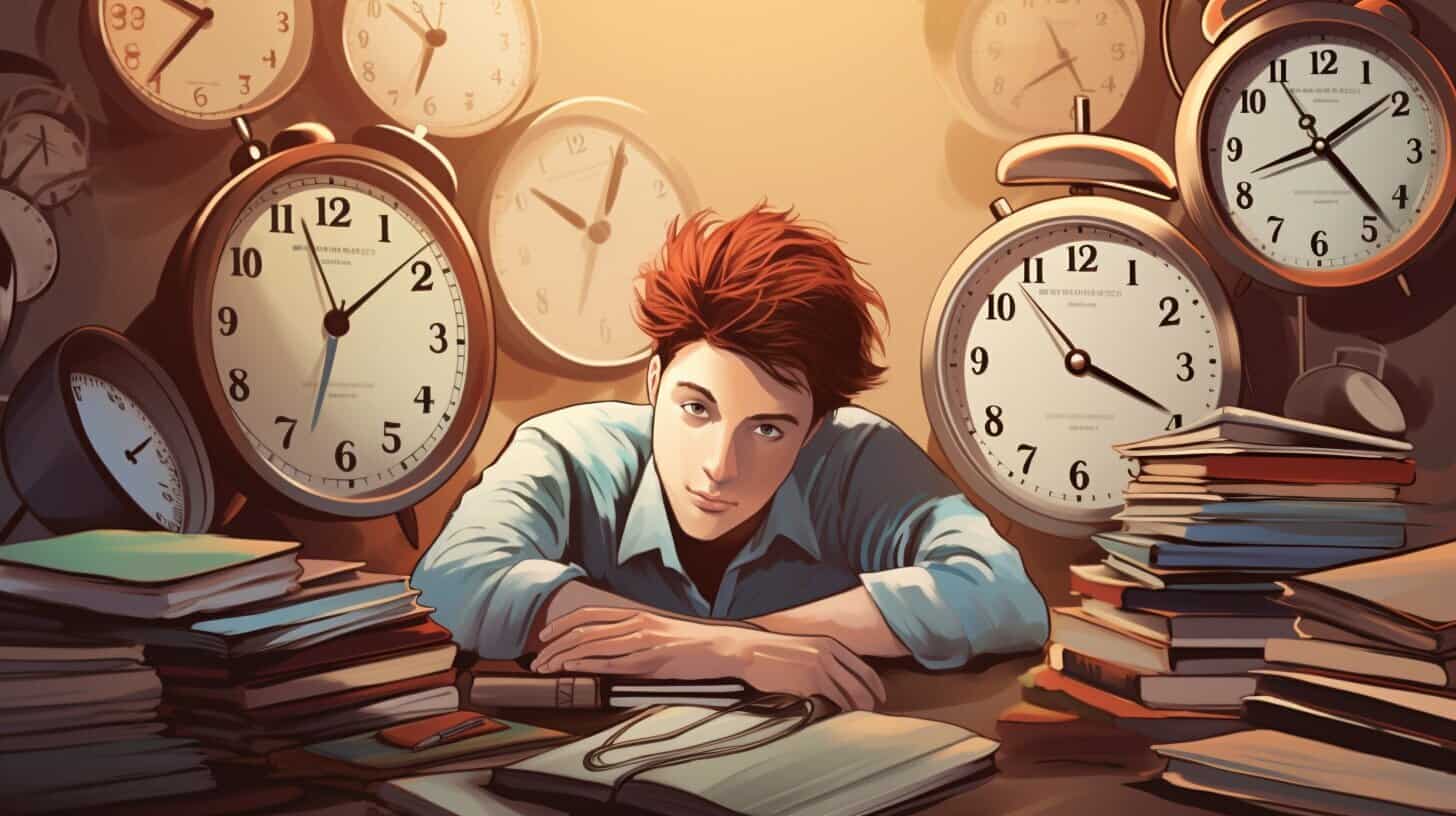


Leave a Reply